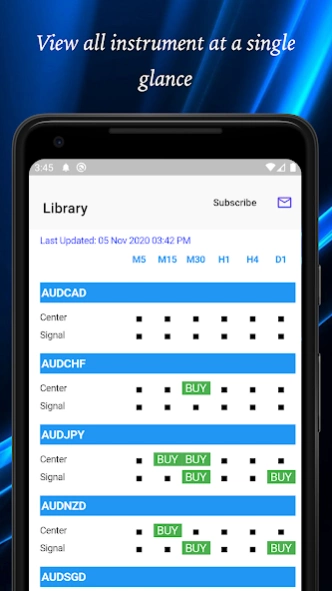Easy MACD Crossover 2.2.7
Free Version
Publisher Description
Easy MACD Crossover - A technical indicator that generate signals based on two MACD strategies
Moving average convergence divergence (MACD) which is developed by Gerald Appel in the late seventies, is a trend-following momentum indicator that shows the relationship between two moving averages of prices. The MACD is calculated by subtracting the 26-day exponential moving average (EMA) from the 12-day EMA. A nine-day EMA of the MACD is called the "signal line".
The two most popular strategies to generate buy/sell signals from MACD are as follow:
Center Line Crossover
1. Potential BUY signal is generated when the 12-day EMA moves above the 26-day EMA.
2. Potential SELL signal is generated when the 12-day EMA moves below the 26-day EMA.
Signal Line Crossover
1. Potential BUY signal is generated when the MACD turns up and crosses above the signal line.
2. Potential SELL signal is generated when the MACD turns down and crosses below the signal line.
Easy MACD Crossover provides a comprehensive dashboard that allows you to view the BUY/SELL signals from two of the most popular and effective strategies of up to 37 instruments across 5 timeframes (M15, M30, H1, H4, D1) at one glance. In this way, you do not miss out any trading opportunities even on the go.
Settings used is 12, 26, 9. If you wish to customise the settings, kindly check out the Easy Alerts+ app.
Easy Alerts+ https://play.google.com/store/apps/details?id=com.easy.alerts
Key Features
☆ Timely display of BUY/SELL signals from two of the most popular and effective strategies of over 60 instruments across 6 timeframes,
☆ Timely push notification alert when BUY/SELL signals are generated based on your favourite instruments on your watch list,
☆ Display headline news of your favourite instruments
Easy Indicators relies on your support to fund its development and server costs. If you like our apps and wish to support us, kindly consider subscribing to Easy MACD Crossover Premium. This subscription removes all advertisements within the app, receive push alert based on your preferred overbought/oversold values and supports our development of future enhancements.
Privacy Policy: http://easyindicators.com/privacy.html
Terms of Use: http://easyindicators.com/terms.html
To learn more about us and our products, please visit http://www.easyindicators.com .
All feedback and suggestions are welcome. You can submit them via the portal below.
https://feedback.easyindicators.com
Otherwise, you can reach us via email (support@easyindicators.com) or the contact feature within the app.
Join our facebook fan page.
http://www.facebook.com/easyindicators
Follow us on Twitter (@EasyIndicators)
*** IMPORTANT NOTE ***
Please note that updates are not available during weekend.
Disclaimer/Disclosure
EasyIndicators has taken great measures to ensure the accuracy and timeliness of the information in the application, however, does not guarantee its accuracy and timeliness, and will not accept liability for any loss or damage, including without limitation to, any loss of profit, which may arise directly or indirectly from the use of or reliance on such information, inability to access the information, for any delay in or failure of the transmission or the receipt of any instruction or notifications sent through this application.
The Application Provider (EasyIndicators) reserves the rights to stop the service without any advance notification.
About Easy MACD Crossover
Easy MACD Crossover is a free app for Android published in the Accounting & Finance list of apps, part of Business.
The company that develops Easy MACD Crossover is EasyIndicators. The latest version released by its developer is 2.2.7. This app was rated by 4 users of our site and has an average rating of 4.1.
To install Easy MACD Crossover on your Android device, just click the green Continue To App button above to start the installation process. The app is listed on our website since 2023-08-14 and was downloaded 38 times. We have already checked if the download link is safe, however for your own protection we recommend that you scan the downloaded app with your antivirus. Your antivirus may detect the Easy MACD Crossover as malware as malware if the download link to com.easy.macdx is broken.
How to install Easy MACD Crossover on your Android device:
- Click on the Continue To App button on our website. This will redirect you to Google Play.
- Once the Easy MACD Crossover is shown in the Google Play listing of your Android device, you can start its download and installation. Tap on the Install button located below the search bar and to the right of the app icon.
- A pop-up window with the permissions required by Easy MACD Crossover will be shown. Click on Accept to continue the process.
- Easy MACD Crossover will be downloaded onto your device, displaying a progress. Once the download completes, the installation will start and you'll get a notification after the installation is finished.